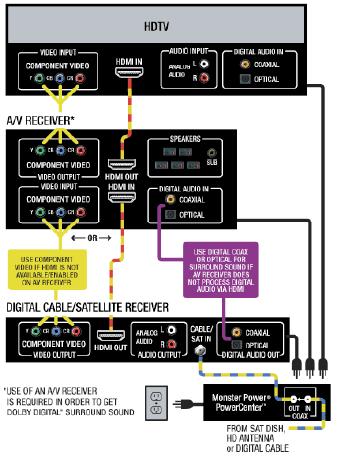Satellite-Cable-Diagram
Resources Provided By MonsterCable.com
Satellite-Cable-Diagram pdf
The satellite-cable-diagram for Direct-Broadcast Satellite TV systems (DBS) offer some of the highest quality home entertainment available. To get the most out of your satellite TV system, optimize your hookup for best performance!
• If your satellite receiver is capable of HDTV playback and/or recording, you'll need to use either HDMI or Component Video connections to connect to your TV and AV receiver.
• If your receiver is older, you can use the S-Video connection. This will deliver satisfactory results, but you won't get HDTV-quality images.
• Many satellite receiver units offer digital surround sound. If yours does, use a HDMI, Fiber Optic or Digital Coax cable to connect the digital audio output from your satellite receiver to your A/V receiver.
• If there's no digital audio output on your satellite receiver, use the stereo audio jacks to make your audio connection. You won't get surround sound, but you'll get clean, satisfying stereo.